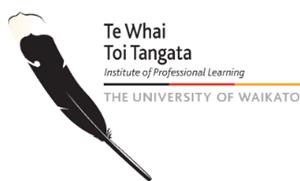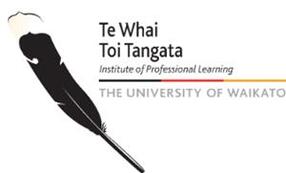Children at Riverdowns Playcentre coding with Cubetto. Children at Riverdowns Playcentre coding with Cubetto.
Introduction
|
PLD
The Digital Technology Curriculum PLD now falls under the Digital Fluency umbrella. Applications are closed at the moment but may open again next year. If you need free help with an application you can contact Stephen Ross. Digital Fluency is one of the priorities and applications can combine priority areas. Visit this webpage to download a Word version of the application so you can prepare a draft application ready to submit to the new online PLD application site. More information here. If you are wanting tailored PLD on the new Digital Technologies areas, digital fluency, inquiry (student and/or teacher), literacy, Aotearoa Histories, Social Sciences, Understand, Know, Do framework, assessment, developing your local curriculum or a combination, contact me or Stephen Ross.
|
This site has been developed by Jan-Marie Kellow with support from the Digital Technologies Curriculum team of Te Whai Toi Tangata, the Institute of Professional Learning at the University of Waikato, to provide supporting resources for schools. The site is not affiliated with the Ministry of Education. Links to, or mention of any sites or products are suggestions to explore and/or personal experiences and should not be taken as an endorsement. Other sites supporting Digital Technologies
2023
We are happy, and indeed encourage you to share content from this site with other educators. Please acknowledge the source and use only for non-commercial, educational purposes. Any photos of children may not be used without our express permission.
We are happy, and indeed encourage you to share content from this site with other educators. Please acknowledge the source and use only for non-commercial, educational purposes. Any photos of children may not be used without our express permission.