Augmented and Virtual Reality
|
Virtual Reality (VR) - computer technologies generate realistic images, sounds and other sensations that replicate a real life scenes and experiences.
VR headsets such as Google Cardboard and plastic headsets can be used with a smartphone to view virtual experiences. VR in Education 25 AR/VR resources |
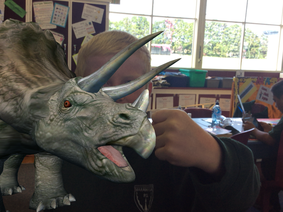
Augmented Reality (AR) - computed generated input such as a a sound or image is added to a real life environment.
|
Virtual RealityGoogle Cardboard
Google Cardboard in the Classroom Google Expeditions 5 Apps to use with Google Cardboard National Parks Petra in VR TES Google Expeditions Make Your Own VR Experiences Video on Using Google Expeditions AR/VR ArticlesCreating Your Own AR AppsThis page has some tips and explains one way to do this but is for those with some coding knowledge.
Here are 3 tools students can use to create their own AR apps/experiences. Metaverse - this is fairly easy to use, at least for the basics, works like pick-a-path adventures. Lots of scope to move on to more elaborate work involving more advanced coding. You can also create BreakoutEdu-type experiences. |
AR Apps & Websites |
|
|
|


