Digital Devices & Infrastructure
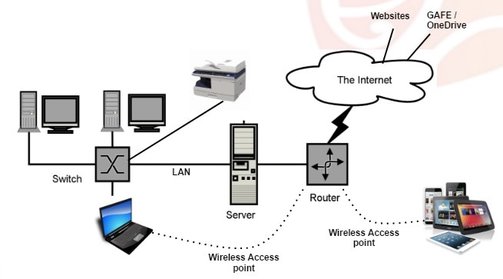
Choosing the right device depends on a number of factors. What is right for one person will not necessarily be right for another. It is really important to be clear on how you want to use the devices. Students need to a knowledge of different devices in order to make choices of the right device to choose. Understanding how devices work together (the systems) is also really important. Students need to look at systems as well as individual devices.
The Connected Learning Advisory (CLA) has advice for schools that could be shared with older students as they give impartial advice around the suitablity of various devices for a task: Choosing the Right Device
The Connected Learning Advisory (CLA) has advice for schools that could be shared with older students as they give impartial advice around the suitablity of various devices for a task: Choosing the Right Device
|
|
|
2017










