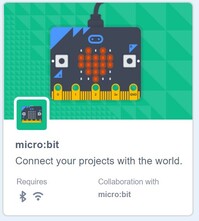Micro:bit and Scratch
|
|
Connecting Your Micro:bit to Scratch
You will need to link your Micro:bit to your device via bluetooth. On an ipad you will need the micro:bits app. On a computer or laptop you will need to install Scratch Link to be able to connect your Micro:bit to Scratch. Connecting the micro:bit to Scratch. Once you have Scratch Link installed you need to download the Scratch Micro:bit HEX file, plug your Micro:bit into your USB port and then drag the Hex file onto your Micro:bit. Currently there is no way to connect your Micro:bit to Scratch on a Chromebook. Scratch Micro:bit Resources
Scratch Micro:bit Cards Sets of step-by step instructions for small projects using Micro:bits and Scratch |