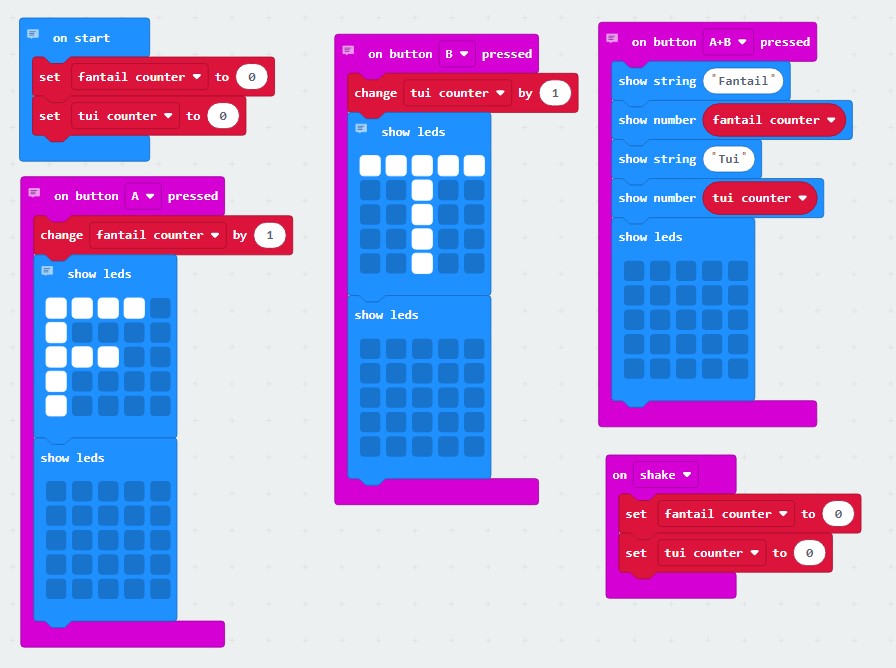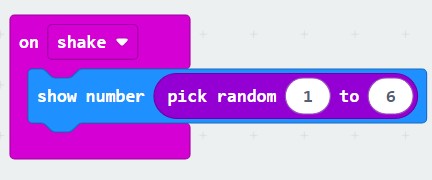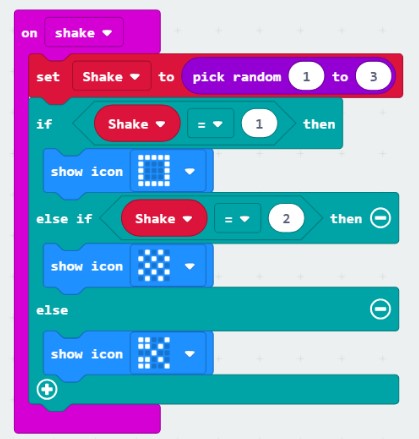Micro:bit
Micro:bit is a micro-controller similar to Arduino. It has some built-in sensors and leds.
Compare with Arduino.
Compare with Arduino.
|
Getting Started
On your computer or laptop you can code in the browser site editor or there is an app for Windows 10 (or higher) computers. The computer browser and app versions both have simulators so you can see the results of your code even if you don't have a micro:bit. The original V1 Micro:bits have been replaced by the V2 Micro:bits which have a built-in microphone and speaker making them easier to use for sound-related projects. The V2 will still work with most V1 projects. The free ipad app is here Introduction to Micro:bit Micro:bit Site Getting Started with Micro:bit What About Micro:bit? About - Micro:bit Micro:bit Code Editor Home page Features | micro:bit The Micro:bit Pins Suppliers
Learning Developments (NZ ) - kits of 10 Micro:bits V2 & battery cases & batteries $389.85 incl. GST, plus lots of other related items. $41.95 for single V2 micro:bits (with battery pack). Mindkits (NZ) $440 for 10 Phoenix Technology (NZ) Has some V1 kits with battery packs for $28.90 Ali Express - can be a slightly cheaper option but buyer beware and shipping can be slow. |
Using with Scratch and Swift
The Micro:bit code editor has a choice of two languages: a block code similar to Scratch or Tynker and Python. You can also program it with Swift, the ios programming language from within the Swift Playgrounds app. There is a simulator built in to this app. You can also connect your micro:bit to Scratch and use it to control Sprites, play games etc. Scratch has built in Micro:bits code blocks. More on using Micro:bits with Scratch here. Pairing your Micro:bit to an ipad.
MicroMaqueen robotThe MicroMaqueen robot is controlled using a Micro:bit. You can also add a Micro:bit remote controller. Code using the MakeCode site or in Scratch.
|
Ideas & Activities
Ideas | micro:bit Teach | micro:bit 10 Simple Micro:bit activities - download the file Some simple projects Lesson Plans Micro:bit energy awareness ideas Code Club Micro:bit resources Global Micro:bit challenge Inchworm robot - see video >>> Micro:bit projects and tutorials Template for a Cardboard Micro:bit Holder Moisture Testing
Micro:bits can be used to detect moisture levels. Have a look at this activity that detects the level of moisture in soil and displays a readout. Simple Bird (or anything) CounterDice - you choose the range of number. Can set to shake or on button press. Give the task and have students work out the code.
Paper Scissors Rock - another good one for students to problem-solve themselves.
|
2023
We are happy, and indeed encourage you to share content from this site with other educators. Please acknowledge the source and use only for non-commercial, educational purposes. Photos of children may not be used without our express permission.