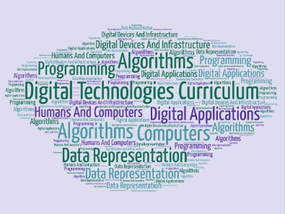Definitions & ExamplesOne of the challenges in implementing this content is understanding all the jargon. Here are some of the terms mentioned in the progress outcomes, and some other related terms, with their definitions and some examples.
Programs: see here for definitions and examples related to programming. Downloadable Glossary of Terms from Technology Online |
|
Algorithmic thinking: Solving a problem through the clear explanation (instructions) of the rules and/or steps needed.
Algorithm: A set of rules, steps or instructions to accomplish a task. Binary: Representing data through a two symbol system. the most common binary system uses 1 and 0. Bits: Binary digits (1 and 0) Compression: Data compression reduces the amount of space needed to store files. Common forms of compression include JPEG (for photos), MP3 (for audio), MPEG (for videos) , and ZIP (for many kinds of data). Image Compression Unplugged video. Unplugged Compression Activity. Computational complexity: Classification of computer programs according to inherent difficulty. A problem is regarded as inherently difficult if its solution requires significant resources. Data Representation: The methods used to represent information stored in a computer e.g. binary digits, ASCII and Unicode. Encryption: Used to keep data secret. In its simplest form, a file or data transmission is garbled so that only those with the secret "key" can unlock it. An encryption system often consists of two computer programs: one to encrypt the data (plaintext) into a form that looks like nonsense (ciphertext), and a second program that can decrypt the ciphertext back into plaintext form. Error control: Input: Data or commands that are entered into a computer. Input device: A device that feeds data to a computer e.g. a keyboard or mouse. Output: Data generated by a computer. It could be physical e.g. a printed page or a software output as a result of a calculation e.g. the result of a mathematical operation on a calculator. Sorting Algorithms: There are many types of algorithms that can be used for sorting, some are more efficient than others. Here are some examples. |
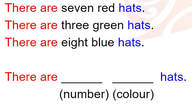
Computational Thinking: a process to solve problems or complete tasks. This can include the following elements:
|