HTML/CSS
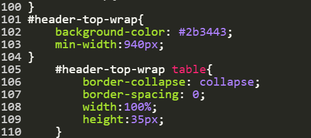
HTML is the markup language which tells browsers about headings, lists, tables, etc. CSS is the stylesheet language that tells the browser to change the colour, font, layout etc. You can use these to get your website or blog looking the way you want it to.
If you have ever embedded something like a Youtube video into a site then you have used code. A basic understanding of HTML and CSS can be very useful, you can use it to change the size of a displayed video for example.
If you want to practice HTML coding use an editor like Notepad or preferably Notepad++. You can also have a play in the HTML Sandbox which allow you to view what your code will look like in a webpage .
If you have ever embedded something like a Youtube video into a site then you have used code. A basic understanding of HTML and CSS can be very useful, you can use it to change the size of a displayed video for example.
If you want to practice HTML coding use an editor like Notepad or preferably Notepad++. You can also have a play in the HTML Sandbox which allow you to view what your code will look like in a webpage .
Tutorials
|
Code Academy has HTML coding lessons.
Khan Academy - Introduction to HTML/CSS Introducing HTML to young kids - a good way for kids to practice their skills Customising Weebly Pages Beginners' Guide to HTML Beginners' Tutorial HTML5 Tutorial Responsive Magic - how to code mobile-friendly sites |
|
