Authentic Maths Contexts
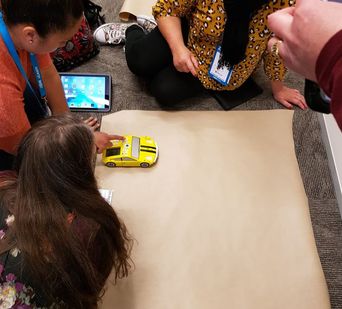
Maths is interwoven through computational thinking. It is difficult to find a computational thinking activity that doesn't incorporate some maths skills and/or concepts.
- There are many algorithms used in maths, talk to students about how these algorithms can help us once we understand the concepts behind them.
- Students can design flowcharts for things like finding the lowest common denominator.
- Position and Movement activities provide many contexts for developing computational thinking skills including developing algorithms, de-bugging etc.
- C.T. P.O. 1 Exemplar 1: Collecting Pollen
- C.T. P.O. 2 Exemplar 3: Getting to the Hive
- C.T. P.O.3 Exemplar 6: Dance Moves - position & movement including use of x & y co-ordinates.
- C.T. P.O. 3 Exemplar 7: Climbing Stairs - right angle turns and use of x & y co-ordinates.
|
Binary
Binary code is an important element of computational thinking. There are numerous activities, both plugged and unplugged where students can use binary code. For more on binary code take a look at the Data Representation page. For videos on binary have a look at the Binary page. |
|
